Connecting your Instagram Profile to your Facebook Page
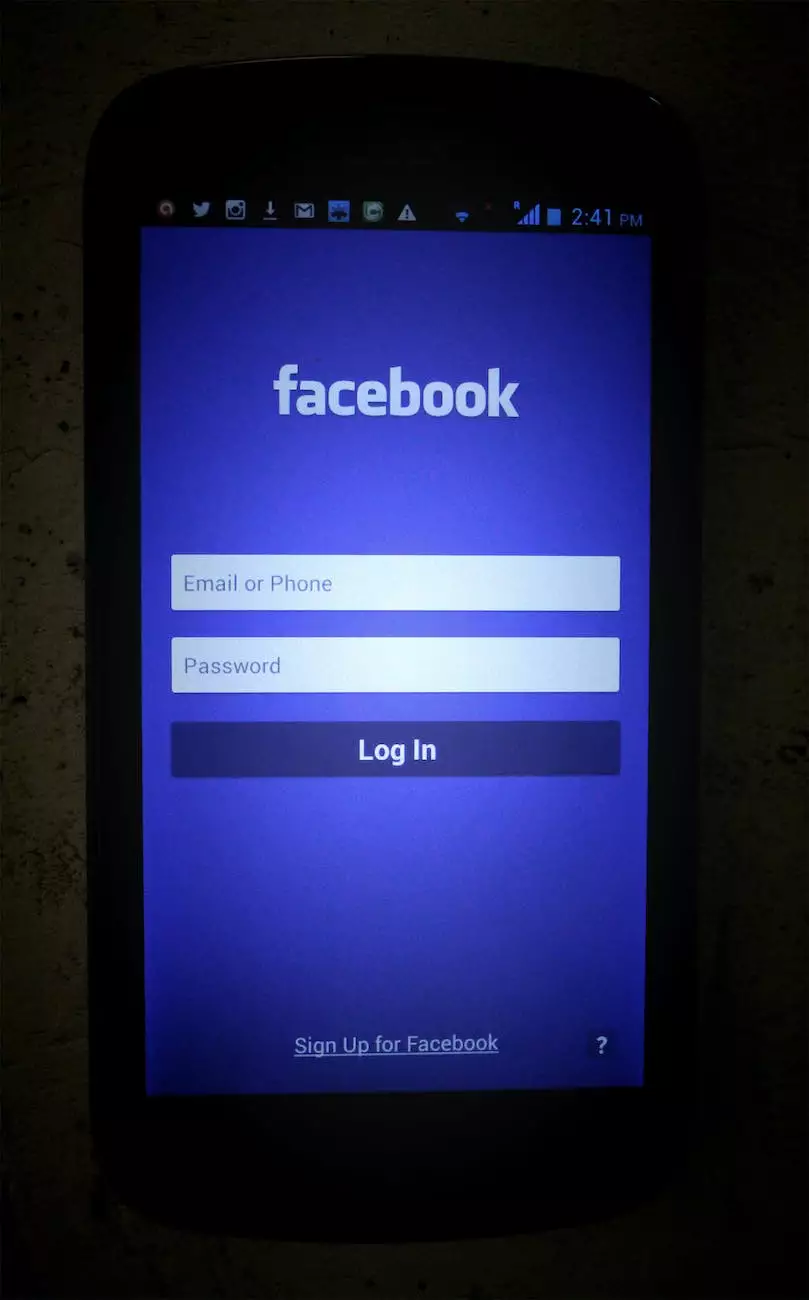
Welcome to Brad’s Copywriting, your leading source for professional and high-quality business and consumer services in the marketing and advertising industry. In this comprehensive guide, we will navigate the process of connecting your Instagram profile to your Facebook page to effectively enhance your online presence and amplify your marketing strategies.
Why Connect your Instagram Profile to your Facebook Page?
As social media platforms continue to dominate the digital landscape, it has become imperative for businesses to tap into the power of these platforms to maximize brand exposure. By linking your Instagram profile to your Facebook page, you unlock a range of benefits and opportunities that can significantly contribute to your success.
1. Streamline your Social Media Presence
Integrating your Instagram account with your Facebook page allows you to streamline your social media presence. With a single click, you can automatically share your Instagram posts to your Facebook page, eliminating the need for manual cross-posting. This streamlines your content distribution process, saving you valuable time and effort.
2. Expand your Audience Reach
By connecting your Instagram profile to your Facebook page, you can expand your audience reach. Leverage the organic reach of Facebook's user base to gain more exposure for your Instagram content. This enables you to reach a wider audience, attract new followers, and increase your brand visibility.
3. Amplify your Marketing Strategies
Linking your Instagram profile to your Facebook page opens up a world of marketing opportunities. Utilize Facebook's advertising tools, such as Facebook Ads Manager, to create targeted ad campaigns that reach both your Facebook and Instagram audiences. This synergy amplifies your marketing efforts, allowing you to target potential customers effectively.
4. Drive Traffic to your Website
With a connected Instagram profile and Facebook page, you can drive traffic to your website effortlessly. By including links in your Instagram posts, you can redirect your audience to your website, promoting specific products, blog articles, or landing pages. This generates valuable website traffic, increasing your chances of conversions and sales.
How to Connect your Instagram Profile to your Facebook Page
Now that you understand the importance of connecting your Instagram profile to your Facebook page, let's dive into the step-by-step process:
- Log in to your Facebook account and navigate to your Facebook page.
- Click on the "Settings" tab located at the top-right corner of your page.
- In the left sidebar, click on "Instagram." If you can't find the option, click "Edit Page Info" to access additional settings.
- Click on the "Connect Account" button next to Instagram.
- Enter your Instagram username and password, then click "Log In."
- Review the permissions requested by Facebook and click "Authorize."
That's it! Your Instagram profile is now connected to your Facebook page. You can start maximizing the benefits of this integration and growing your online presence effectively.
Conclusion
In conclusion, connecting your Instagram profile to your Facebook page is a strategic move for any business looking to capitalize on the power of social media marketing. By streamlining your presence, expanding your audience reach, amplifying your marketing efforts, and driving traffic to your website, you can achieve remarkable results and stand out from the competition.
At Brad’s Copywriting, we understand the importance of effective online marketing strategies and are dedicated to assisting businesses in achieving their goals. Connect your Instagram profile to your Facebook page today and unlock the immense potential of these powerful platforms.
Brad’s Copywriting - Business and Consumer Services - Marketing and Advertising










