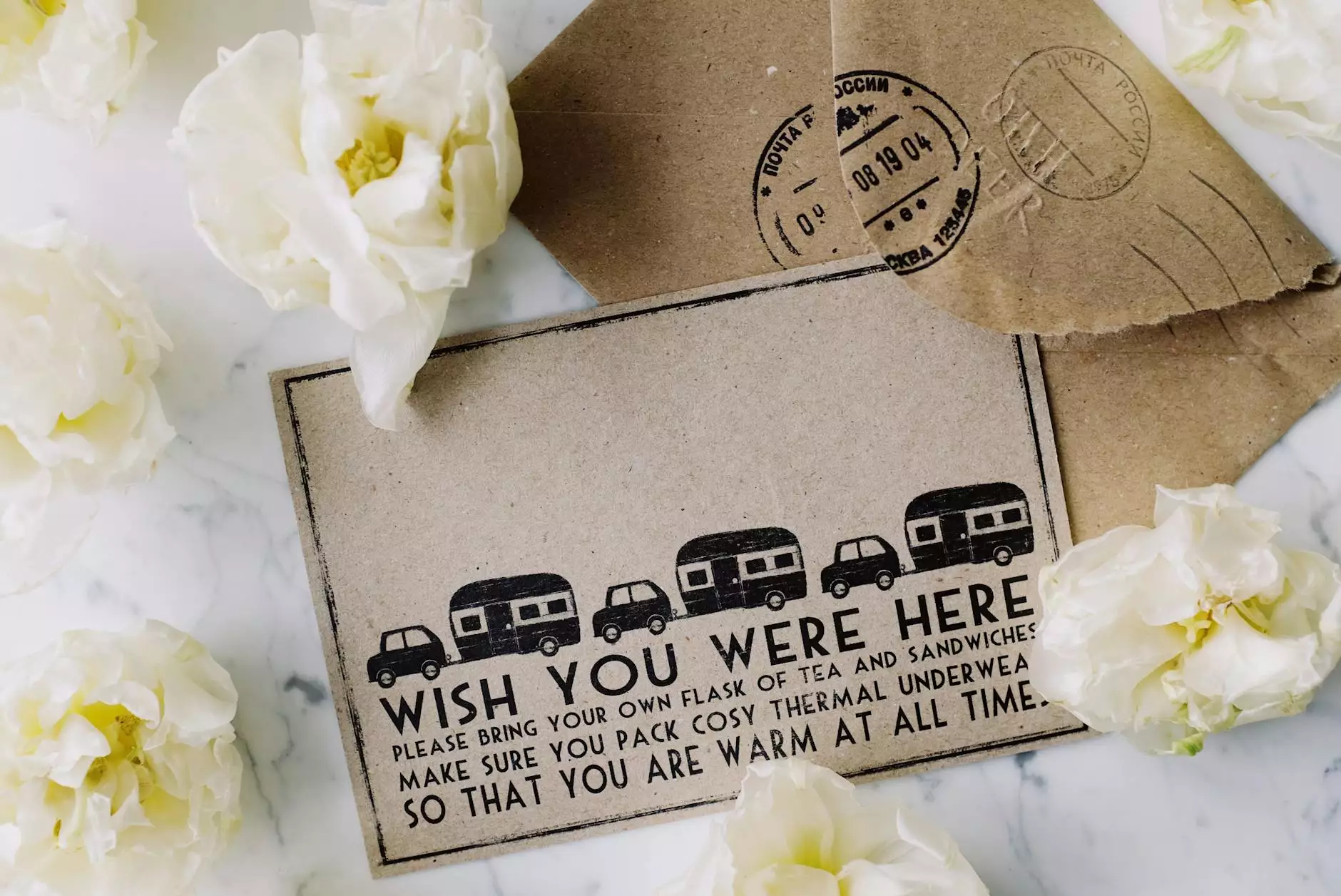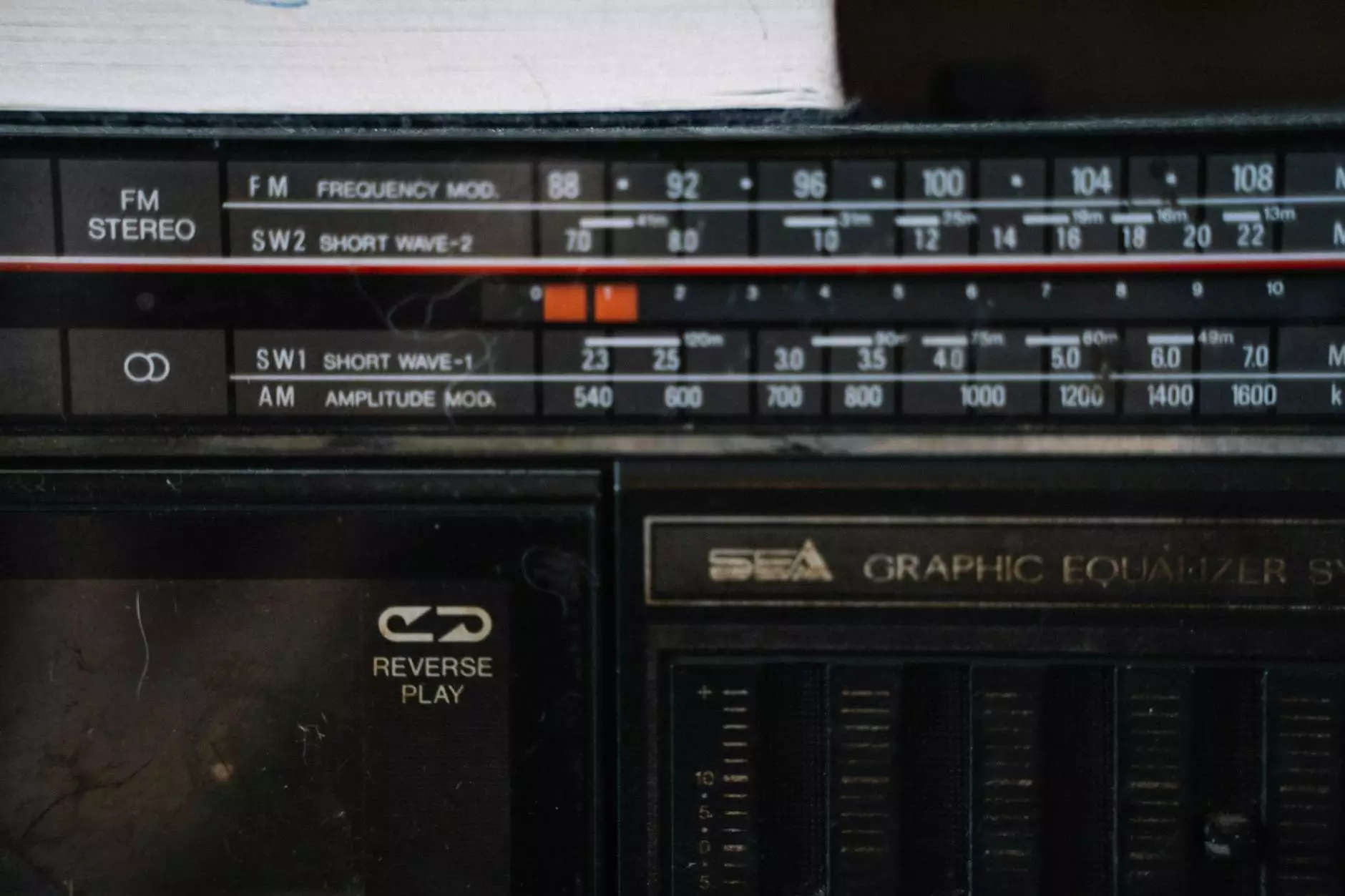Enhancing Security with Secure RDP Ports: A Comprehensive Guide

Remote Desktop Protocol (RDP) has become an indispensable tool for businesses, enabling remote access to systems and applications. However, as the demands for remote access solutions grow, so do the vulnerabilities associated with them. Understanding how to secure RDP ports is essential for any organization looking to protect its data and maintain operational integrity.
Understanding the Importance of RDP in Modern Business
Remote work and global collaboration have skyrocketed in recent years. Companies rely on RDP for allowing employees to connect to their workstations from virtually anywhere, enabling flexibility and productivity. However, this convenience comes at a cost.
Unprotected RDP connections can be exploited by cybercriminals, leading to unauthorized access, data breaches, and a host of other security incidents. This is why securing RDP ports is not merely a technical requirement but a necessity for protecting sensitive business information.
What is RDP and How Does it Work?
RDP, developed by Microsoft, is a protocol that allows remote connection to Windows-based computers. It facilitates a graphical interface for users to connect and control their desktops securely over the internet or a local network. RDP operates through the following components:
- Client: The device used to connect to a remote system using RDP.
- Server: The computer that is being accessed remotely through RDP.
- RDP Port: By default, RDP runs on port 3389, which can be a target for malicious attacks.
Why Securing RDP Ports is Crucial
When RDP ports are exposed without proper security measures, they can be compromised easily. Here are several reasons why securing these ports is crucial:
- Prevent Unauthorized Access: If RDP ports are not secured, unauthorized users can gain access to your systems, leading to data theft and financial losses.
- Protect Sensitive Data: Businesses store sensitive information that must be kept confidential. Securing RDP ports helps safeguard this data from potential breaches.
- Regulatory Compliance: Many industries are subject to regulations requiring stringent data protection measures. Failing to secure RDP ports may violate these laws.
- Maintain Business Continuity: A security breach can disrupt operations significantly. Properly secured RDP connections help avoid such interruptions.
Best Practices for Securing RDP Ports
Securing RDP ports involves implementing multiple layers of protection. Here are some of the most effective strategies:
1. Change the Default RDP Port
Changing the default RDP port from 3389 to a custom port can help obfuscate the service from attackers. While this method alone does not provide comprehensive security, it can deter opportunistic hackers.
2. Use Strong Passwords and Two-Factor Authentication (2FA)
Implementing strong passwords is critical. Ensure that all users create complex passwords that are hard to guess. Additionally, utilizing two-factor authentication adds an extra layer of security, confirming the user's identity beyond just a password.
3. Restrict IP Addresses
Limit access to the RDP ports by configuring firewalls to allow connections only from specific IP addresses. This can significantly minimize the risk of unauthorized access.
4. Enable Network Level Authentication (NLA)
Enabling Network Level Authentication requires users to authenticate themselves before establishing a remote connection. This ensures that only verified users can access the services running over RDP.
5. Regularly Update Your Systems
Ensure that all your systems, including security software and the operating system, are updated regularly. Updates often include patches for security vulnerabilities that could be exploited by attackers.
6. Use a Virtual Private Network (VPN)
Utilizing a VPN adds a layer of security by encrypting the internet connection. This makes it difficult for cybercriminals to intercept and access information transmitted over the network.
7. Implement Account Lockout Policies
Setting up account lockout policies can prevent unauthorized access attempts. After a specified number of failed login attempts, the account should be temporarily locked.
8. Monitor RDP Connections
Regularly monitoring RDP sessions can help you detect unusual activity. Using security tools to log and analyze RDP connections allows for early detection of any suspicious behavior.
Common Threats to RDP Connections
Businesses that do not implement security measures for RDP ports expose themselves to several prevalent threats, including:
- Brute Force Attacks: Attackers may use automated tools to guess credentials. Strong passwords and 2FA can mitigate this risk.
- Credential Theft: With sufficient access, attackers can steal user credentials, resulting in unauthorized access to critical systems.
- Man-in-the-Middle (MitM) Attacks: Secure connections without encryption can be intercepted by attackers, leading to data compromise.
- Ransomware: Once attackers gain access through RDP, they can deploy ransomware, potentially encrypting business data and demanding payment for decryption.
Conclusion
Securing your RDP ports is essential in today’s cyber landscape. With the rise of remote work, the need for robust security measures to protect your systems has never been higher. By following the best practices outlined in this guide, businesses can establish a secure remote access framework that protects sensitive information and maintains continuity.
Remember, cybersecurity is an ongoing process that evolves with technological advancements and emerging threats. Staying informed and regularly reviewing your security measures will help ensure that your business is protected against potential vulnerabilities.
About Us: RDS-Tools
At RDS-Tools, we specialize in IT Services & Computer Repair, offering comprehensive solutions tailored for businesses of all sizes. Our expertise in Software Development allows us to provide unique solutions to help secure your systems and streamline operations. Trust us to safeguard your business with the highest level of security protocols and proactive IT management.
Contact Us
Interested in learning more about how we can help you secure your RDP ports and enhance your business security? Contact us today to speak with one of our experts and take the first step towards better security practices!