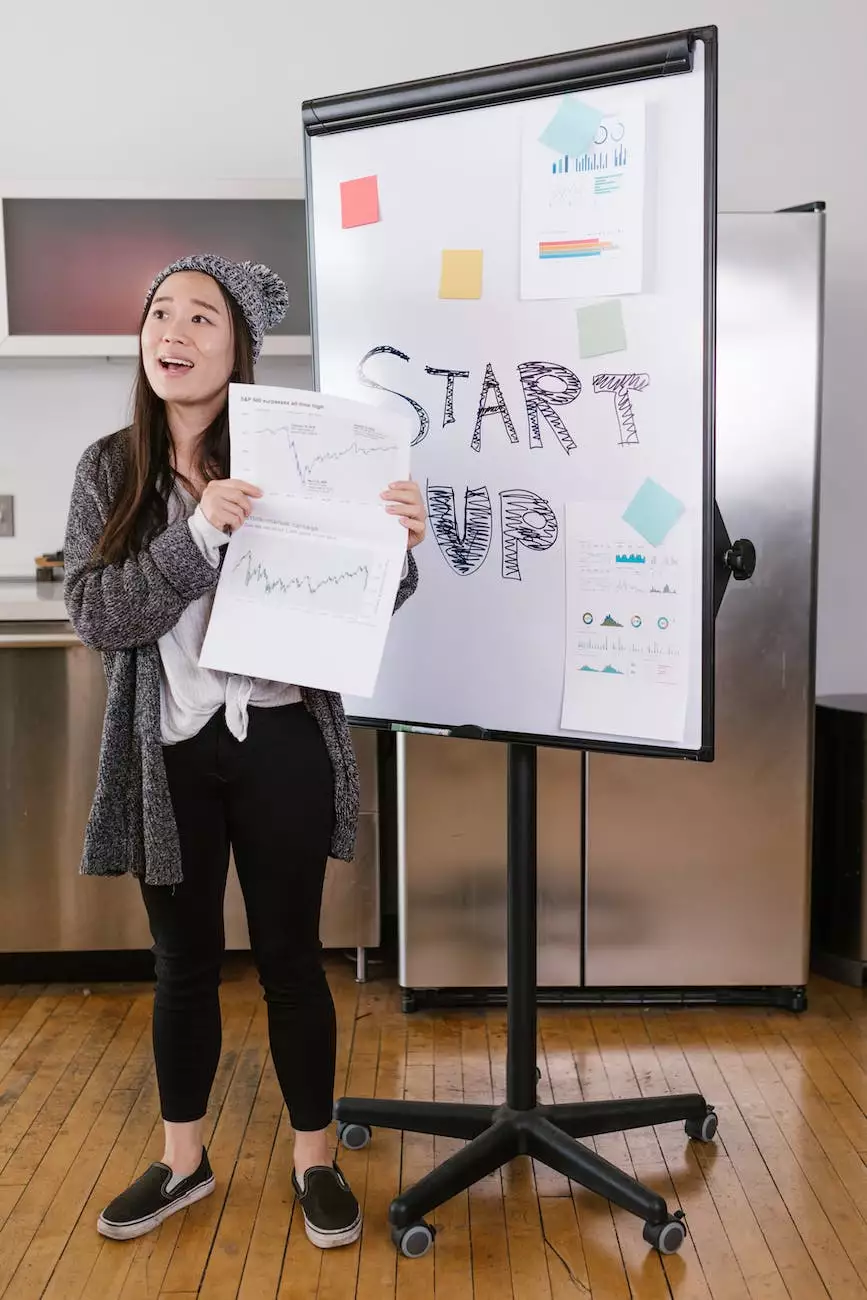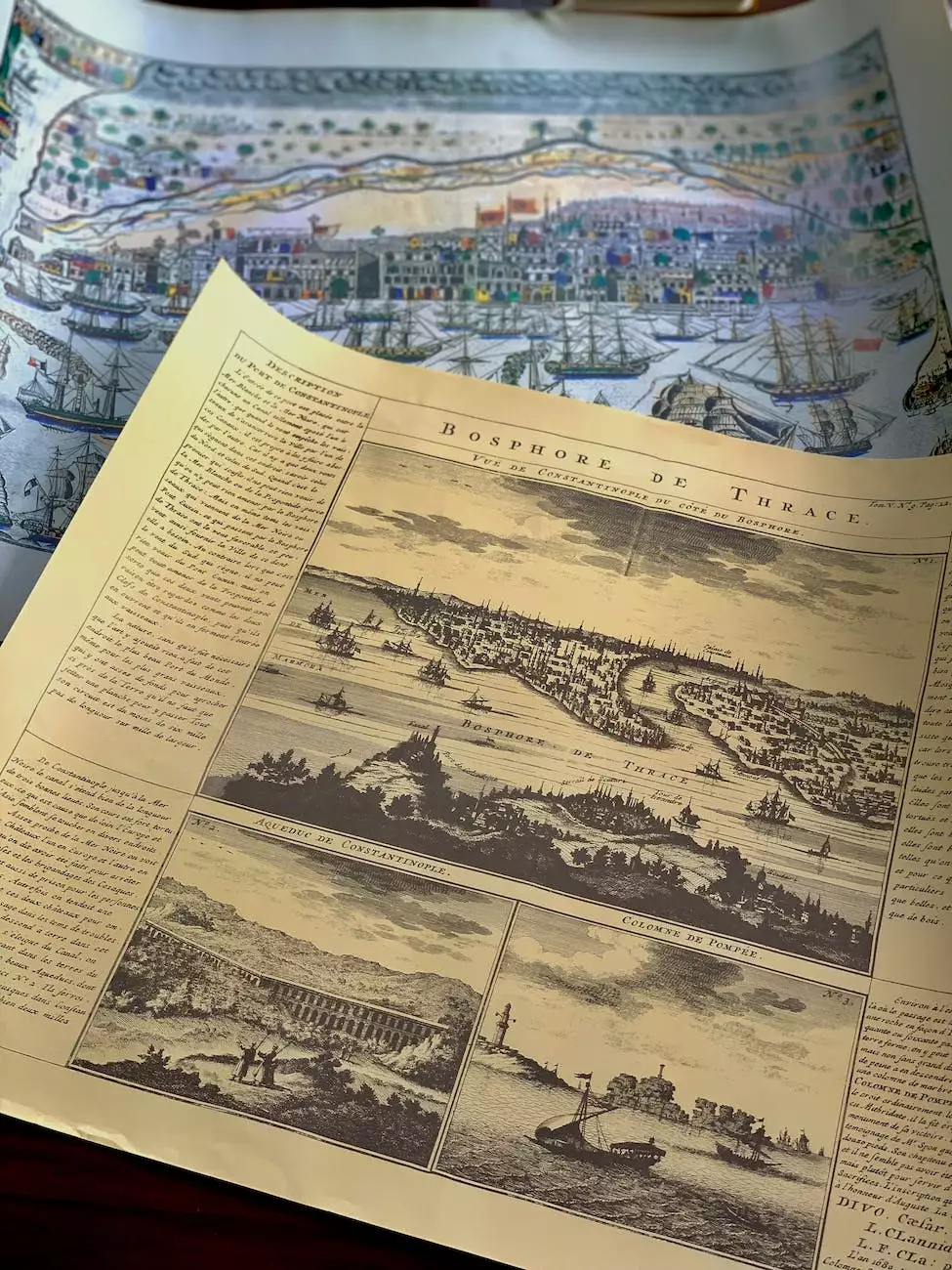The ONE Button To Click When Creating Google Display Ads
School Marketing
Introduction
Welcome to Brad's Copywriting, your reliable partner in creating effective marketing and advertising strategies for your school. In this article, we will reveal the secret to achieving remarkable results with Google Display ads. This ONE button could redefine your school's online presence and attract a wider audience. Let's dive in!
The Power of Google Display Ads
Online advertising has become an essential tool for businesses and institutions in the education sector. Google Display ads offer a unique opportunity to reach potential students and their families through visually appealing and contextually relevant advertisements. These ads are placed across various websites, providing extensive exposure and allowing you to connect with a vast online audience.
However, running a successful Google Display ad campaign requires careful optimization and strategic decisions. To make the most out of your ads, you need to understand the importance of a specific button that can dramatically impact your campaign's performance. Let's explore the significance of this button in detail.
The Button: "Responsive"
When creating Google Display ads for your school, the "Responsive" button is the ultimate game-changer. By activating this feature, you unlock the potential of your advertisements to adapt seamlessly to different ad placements and screen sizes. It ensures that your ads appear flawlessly on any device, whether it's a desktop computer, tablet, or mobile phone.
This button offers numerous advantages:
- Adaptability: Responsive ads automatically adjust their layout, size, and appearance to fit the available space on a webpage. This allows them to maintain their visual appeal and engagement across various placements.
- Expanded Reach: With responsive ads, you don't have to worry about creating multiple versions for different device types or screen sizes. One ad fits all, ensuring your message reaches as many potential students as possible.
- Optimal Performance: By utilizing the "Responsive" button, your ads receive enhanced placement opportunities, maximizing visibility and click-through rates. Google's algorithms will optimize your ads to be displayed in the most effective manner for each individual viewer.
- Time and Cost Efficiency: Instead of investing time and resources in creating separate ads for various screens, "Responsive" ads streamline the process. You can focus more on refining your ad copy and targeting the right audience.
Best Practices for Creating Responsive Ads
Now that you understand why clicking the "Responsive" button is crucial, let's explore some best practices to ensure your Google Display ads achieve exceptional results:
1. Captivating Visuals
A picture is worth a thousand words, especially when it comes to online ads. Use high-quality visuals that accurately represent your school's brand and evoke emotional connections with your target audience. Include visuals that showcase your campus, students, and educational environment.
2. Compelling Headlines
Grab your audience's attention with concise and compelling headlines. Highlight unique selling points of your school, such as specialized programs, distinguished faculty, or exceptional extracurricular activities. Make the headline stand out and entice the viewer to learn more.
3. Clear Call-to-Action
Every successful ad campaign should have a clear call-to-action (CTA) that directs users towards taking a desired action. Whether it's applying for admissions, scheduling a campus tour, or requesting more information, make sure your CTA is prominently displayed and easily identifiable.
4. Tailored Ad Copy
Craft personalized ad copy that speaks directly to your target audience. Highlight the unique benefits and advantages of your school, addressing their specific needs and aspirations. Use persuasive language and compelling storytelling techniques to make a lasting impression.
5. Continuous Testing and Optimization
Never settle for mediocrity. Regularly test different variations of your responsive ads to identify what resonates best with your audience. Analyze performance metrics, such as click-through rates and conversions, and make data-driven optimizations to achieve the highest possible ROI.
Conclusion
In today's competitive digital landscape, leveraging Google Display ads is a strategic move for schools aiming to expand their reach and attract quality students. By clicking the "Responsive" button when creating your ads, you gain a competitive edge in the market and ensure your message reaches the right audience, irrespective of the device they are using.
At Brad's Copywriting, we specialize in crafting highly effective marketing and advertising strategies for schools. Our expertise in the education sector enables us to optimize your Google Display ads for maximum impact. Contact us today, and let's take your school's online presence to new heights!